Body Mass Index (BMI) is a quick and easy tool that can help determine if you’re in a healthy weight range for your height.
By using a simple calculation, it provides a number that categorizes your weight status, such as underweight, healthy weight, overweight, or obese.
While it doesn’t consider muscle mass or fat distribution, BMI can be a useful starting point to understand your health.
Whether you’re looking to track your BMI or just curious, our downloadable and printable BMI Table can help you get started:
Download Instructions
- For both Google Sheets and Microsoft Excel users, click here to “make a copy” of the Net Worth Tracker Spreadsheet
- For Excel users only, you will then want to click “File” then –> “Download” –> “Microsoft Excel (.xlsx)”
- That’s it then you are off and running!
How to Use a BMI Table
On a BMI Table, height is expressed on the left, while weight is expressed in each row of the table.
Using your height and weight, you can find your corresponding weight category and BMI:
- Locate Your Height: On the far-left column of the table, find your height in inches.
- Find Your Weight: Move across the row until you find your current weight in pounds.
- Cross-Reference: Where your height and weight intersect, you’ll find your BMI value.
Example: Let’s say you’re 5’6″ tall (66 inches) and weigh 155 pounds.
On the left-hand side, find your height of 66 inches, and then follow the row across until you find 155 pounds.
The corresponding BMI value is 25, which falls into the ‘Overweight Weight’ category:
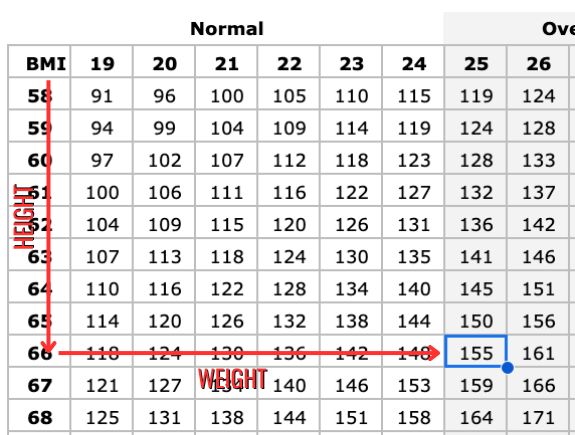
Once you’ve found your BMI, compare it to the categories below to determine your weight status.
BMI Ranges for Adults
These BMI range categories give a general idea of where someone might fall based on their BMI:
| BMI Range | Category |
|---|---|
| Below 18.5 | Underweight |
| 18.5 to 24.9 | Normal Weight |
| 25.0 to 29.9 | Overweight |
| 30.0 and above | Obesity |
However, it’s crucial to note that BMI has limitations and doesn’t consider factors like muscle mass or distribution of fat.
Individual health should be assessed holistically, and BMI should be used as part of a broader health evaluation.
BMI is a quick and easy way to get an idea of your overall health based on your height and weight.
Use our BMI Table to calculate your own BMI and see where you stand. Remember, while BMI is a useful tool, it’s always important to consider other factors like muscle mass and fat distribution.
For a complete understanding of your health, consult with a healthcare provider.
Note: It’s important to remember that BMI is a general indicator and doesn’t account for muscle mass or body composition. It’s best used as a starting point for a conversation with a healthcare provider.

Leave a Reply